728x90
반응형
PWA는 'Progressive Web Apps'의 줄임말로 모바일 웹을 어플처럼 쓸 수 있게 도와주는 표준기술.
1. nuxt 3 > integrations > modules > 'PWA' 검색
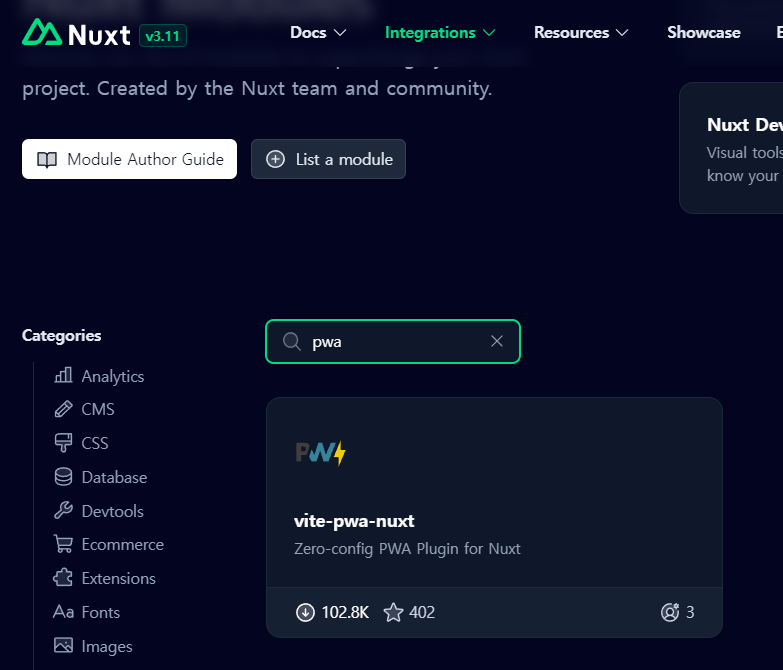
2. 문서에 따라 차분히 진행
https://vite-pwa-org.netlify.app/frameworks/nuxt.html
npx nuxi@latest module add @vite-pwa/nuxtexport default defineNuxtConfig({
modules: ['@vite-pwa/nuxt'],
pwa: {
/* your pwa options */
}
})3. 헤더에 아래와 같이 pwa 수동설치 가능한 버튼 생성
<script setup lang="ts">
const install = async () => {
const nuxtApp = useNuxtApp();
nuxtApp.$pwa?.install();
};
</script>
<template>
<button v-if="$pwa?.isPWAInstalled" @click>앱 설치</button>
</template>4. 근데 왜 안 먹히지? node_modules 까보면 알겠지

5. install 이 비어있는 프로미스객체인데 hideInstall 이 false 이어야 제대로 된다는 사실 캐치
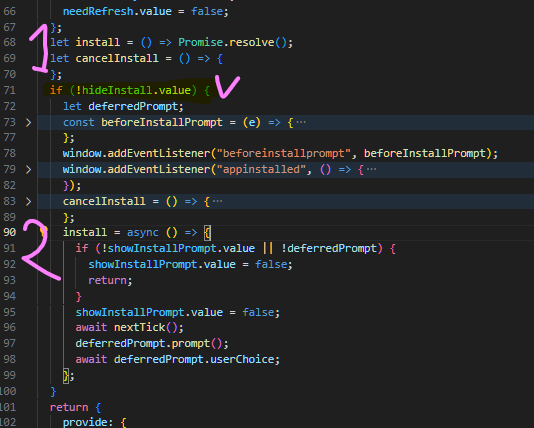
6. 설정에 installPrompt를 true로 설정해줘야 hideInstall이 false가 되겠구나.
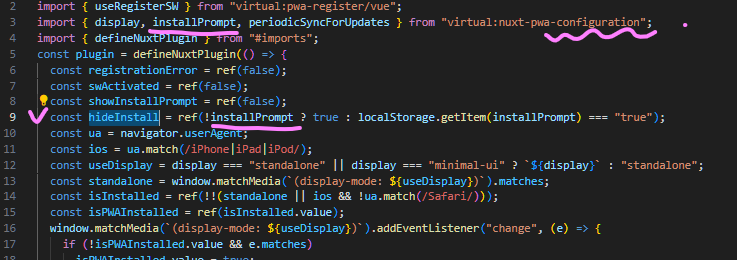
7. 이거였군

8. 빌드하면 되네요!

반응형
'Googling > Vue + Nuxt' 카테고리의 다른 글
| [Nuxt] cannot find name ref in nuxt3 (feat. Auto-imports not working) (0) | 2024.04.11 |
|---|---|
| [Vue] 폴더 구조 고민해보기 🔥 (feat. components In vue3 + vite + typescript) (0) | 2022.08.16 |
